So far I only have a handful of peoples emails, so please contact me so I can add you as an author (stefanie.ea@gmail.com). Feel free to post anything interesting on this site once you become an author. Great websites, great designers, you name it. Just try and keep it somewhat organized and I don't think we'll have any strange problems. Let's try and figure out how to upload these iCals, also!
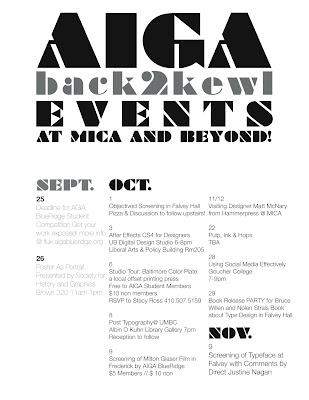

To do the ical stuff (I'm not sure who was going to make it..):
ReplyDeleteCreate a new Calendar, File>New Calendar
It's going to pop up on the left. Name it..so AIGA or whatever.
Then you can add all the dates in.
Then make sure its still selected in that left pane..
File>Export
And you save it where ever. And can upload that file.
And we can all download it then double click it to open it on our macs.